Posting Gitea commit status in a TeamCity build
TeamCity + Gitea + C# scripts = ❤️ Commit status
TeamCity and Gitea are well-known as useful tools for building self-hosted CI/CD, but one of the main constraints for many engineers is that one cannot publish commit status from TeamCity to Gitea out of the box. However, the clue is that TeamCity has C# scripts runner and a meta-runner feature, whereby it is possible to create reusable build steps for commit status publishing with Gitea API.
Prerequisites
- Gitea server
- Gitea repo where commit status will be published
- TeamCity server with C# script runner
Scheme of interaction
- The first build step will clone the repo with C# scripts and publish a commit status that the build was started.
- The second step will run when the build is finished or in case of an error, so it will post the following build result: “success” or “error” with error details.
C# scripts to post commit status
Gitea has a simple REST API, which can be used via common HttpClient. API of TeamCity is a little bit more complicated, so TeamCitySharp NuGet package can be utilized.
PublishCommitStatusStart.csx
PublishCommitStatusEnd.csx
You can fork my repo with scripts and make changes.
Steps to create meta-runner build step
TeamCity has a meta-runner feature, which can create reusable build steps. So, multiple build steps can be defined and combined in one build step with parameters and used in builds. In TeamCity navigate to Administration - Root Project - Meta-Runners.
You will need to create two meta runners - PublishGiteaCommitStatusStart and PublishGiteaCommitStatusEnd.
First meta-runner PublishGiteaCommitStatusStart will clone my repo with scripts to TeamCity work directory and run PublishCommitStatusStart.csx.
Second meta-runner PublishGiteaCommitStatusEnd will query TeamCity for build status and publish actual build result.
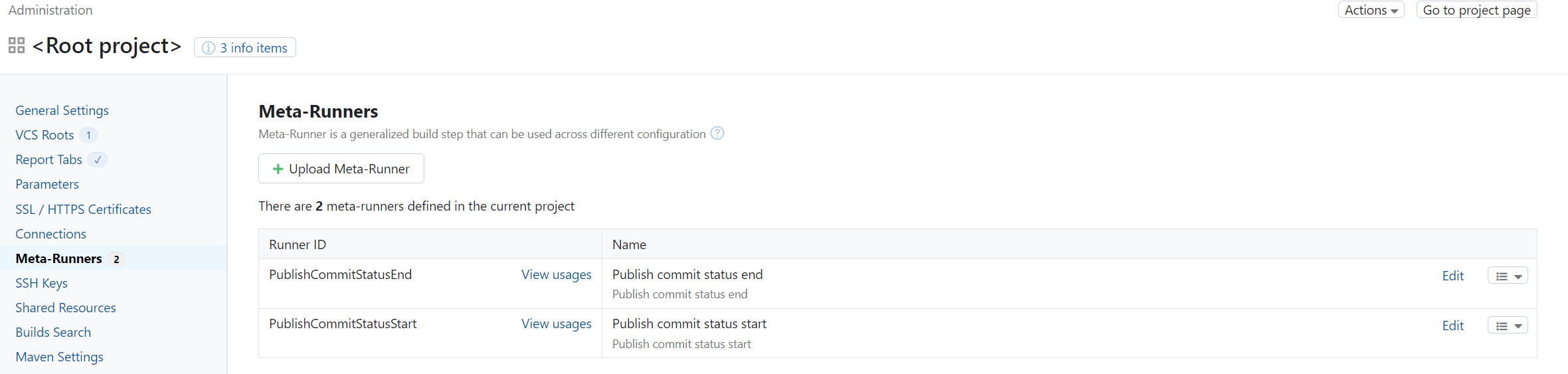
Parameters, that likely will be identical in every project, can be filled with your own ones in meta-runner XML definition (or you will have to specify them every build step):
GITEA_URL- URL of your Gitea server.REPO_OWNER- owner of Gitea repo.
These parameters can be overridden while creating a build step.
Then you should obtain an authorization token for Gitea to publish the commit status. To make it work in Gitea, click on your profile icon - Settings - Applications tab - Generate token.
After all, you need to create a configuration parameter to store this token. In TeamCity navigate to Root project - Parameters - Add new Parameter. Name it GITEA_TOKEN_COMMIT_STATUS, set type = password, hidden and read-only.
Add publish commit status build step to your build
Finally, you can add publish commit status build steps like any other built-in steps.
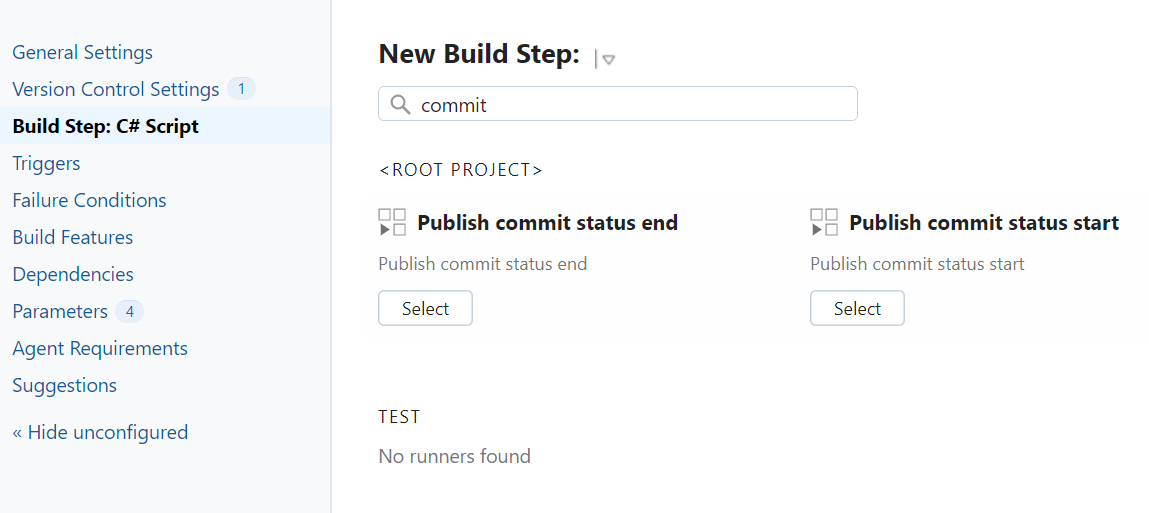
Setup publish commit start build step.
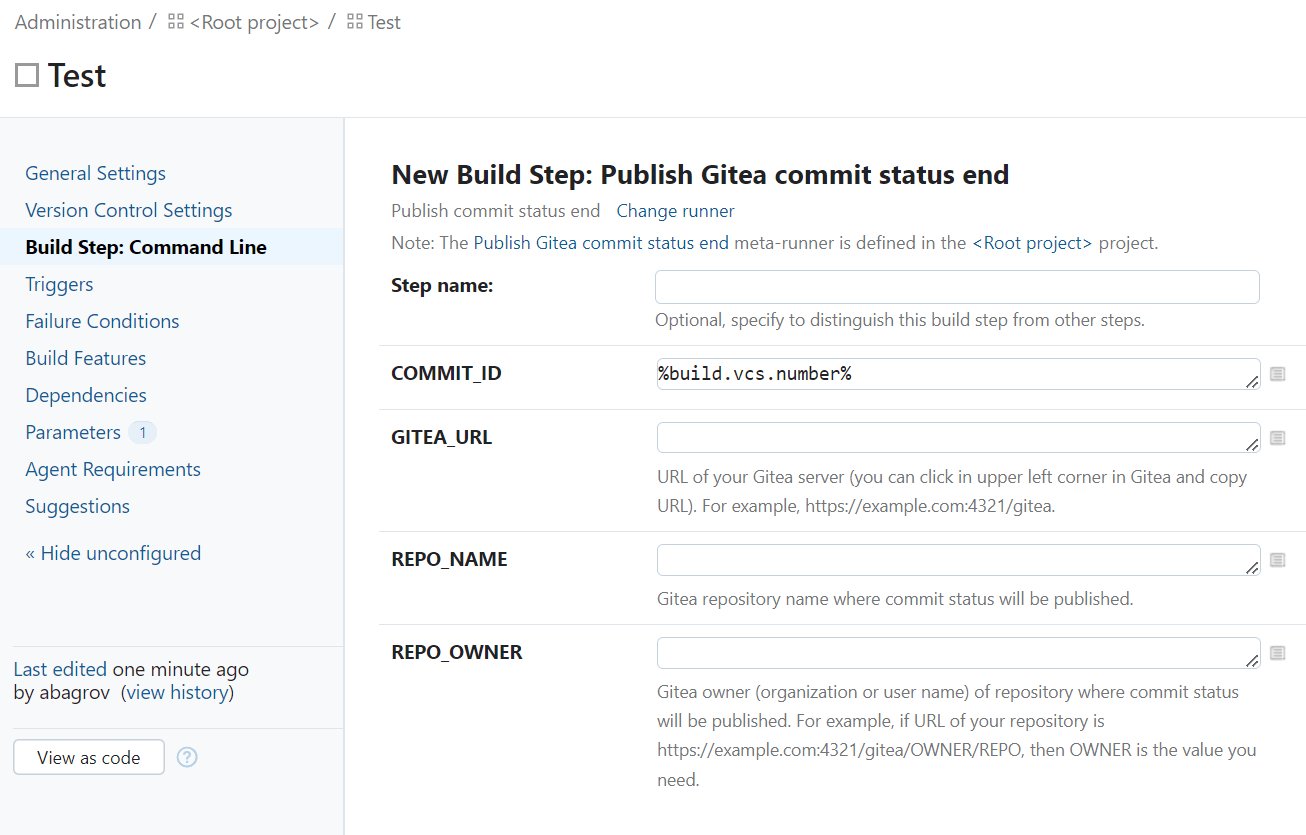
Then setup publish commit end build step.
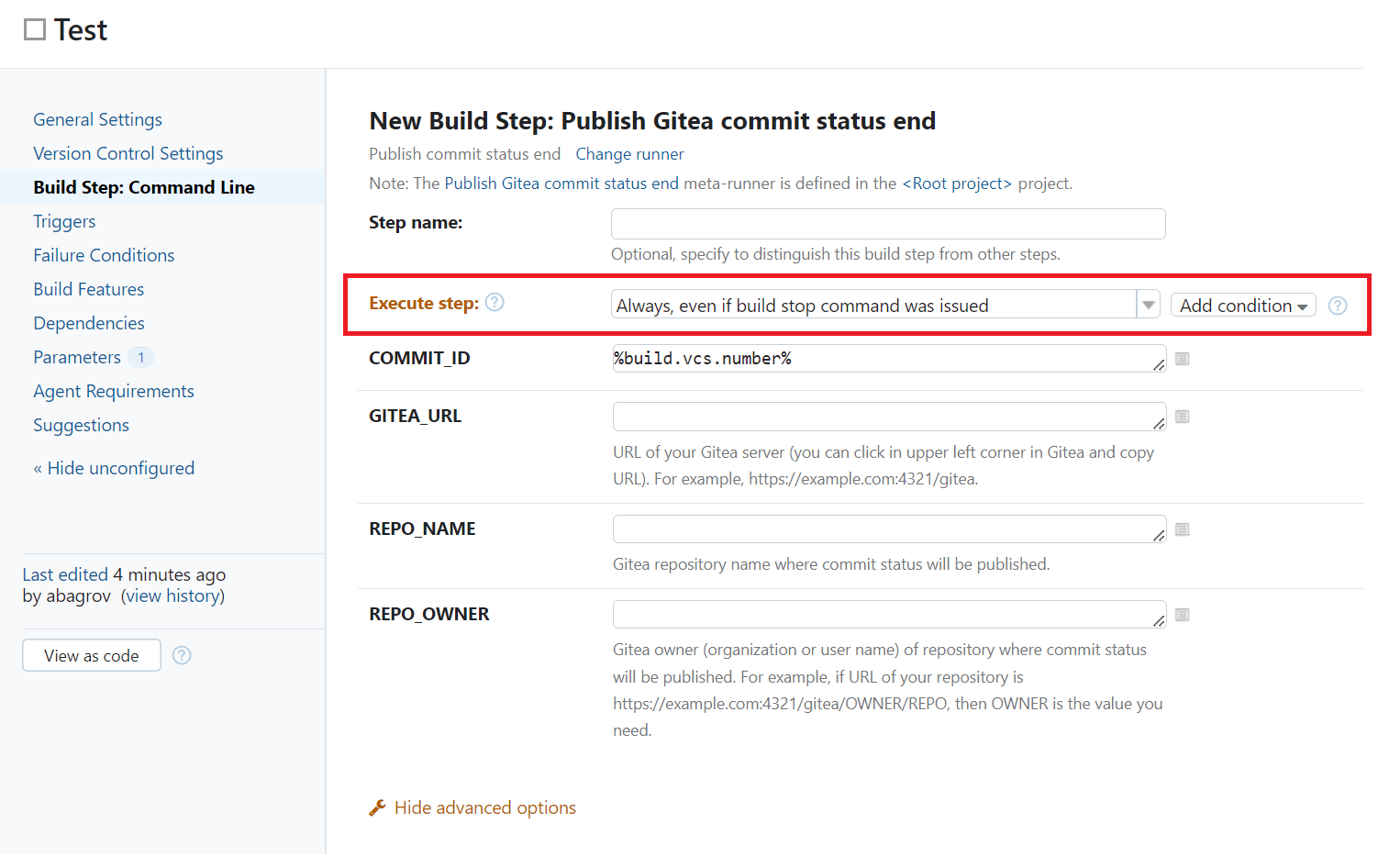
It is important to note that the second step, called Publish Gitea commit status end must be configured with the following condition: Execute step: Always, even if build stop command was issued.
